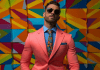Everyone who uses a computer has experienced a slow and sluggish computer at some point. Working on a slow computer is not good and reduces overall performance and productivity. And you know what? You may be the cause of the problem! Although all computers slow down, your actions can make your computer run faster in many cases. Read and learn how to fix a PC running slow.
Here are some common errors running slow down your PC, and quick fixes that can help you fix them.
1. Running Too Many Unnecessary Background Applications
Over time, it’s easy to install a lot of apps/programs and half of them don’t do anything. The problem with these programs is that they can take up disk space running in the background, and you don’t let them start and still run in the background, which slows down your computer.
This problem is exacerbated when programs are automatically created in the background. This means that they are using RAM even if you are not using it.
Quick Fix:
By right-clicking on the taskbar -> Task Manager -> Startup, select the app you want to prevent from starting, then click Disable.
2. Not Installing Updates On Time
The system requires Windows Update to function properly and safely. This is because they offer performance and security enhancements. When you disable Windows Update, your computer becomes vulnerable to zero-day attacks. If you encounter various bugs or glitches, you won’t be able to fix them until you apply the latest fixes. However, many people underestimate them because they can quickly stop your work or play, and updating the system can take a long time to complete – especially if a restart is required.
Quick Fix:
Instead of turning off Windows Update, set an updated schedule for yourself. Go to Settings -> Update & Security -> Change operating hours -> Set it to your liking.
3. Not Working Properly
Today, more than ever, the system can perform some maintenance tasks on its own. However, it’s not perfect, so you’ll want to make simple adjustments every now and then. Taking care of these things can be the difference between a laptop and a PC running slow and at optimal speed.
You can forget a lot of things that take up a lot of space on your computers, such as temporary files, undeleted files, and abandoned games. If your primary drive has no space or only a small amount of free space, you may experience slowness.
Also, this problem can cause many websites to crash or not work properly. You must read the article “Some Prominent Website Mistakes That Turn Off Your Target Market” to get complete information.
Quick Fix:
These are just a few of the Windows maintenance programs you should be doing regularly.
- Clean up temporary files – Use your system’s Cleanup Disk feature, which you can do by searching for it in the search bar. You can also enable Windows 10 Security Sense.
- Run a maintenance scan – Run an antivirus scan and another antimalware scan. While your antivirus software may be set to scan regularly, it’s best to get a second opinion and use a professional antimalware tool to scan from time to time. Scanning for malware is much better than finding out that your computer isn’t working properly after a few weeks.
4. Poor Cooling System
To provide adequate cooling for your computer, most computers use fans for air cooling. The downside of the cooling system is that the air often carries dust and debris. Dust can clog the openings of your laptop or desktop case. Covering the air reduces the airflow of the system, which increases the temperature of the computer.
This will cause the internal temperature to rise and your computer will start to heat up. Thermal throttling causes thermal throttling, and thermal throttling can slow down your PC.
Quick Fix:
Always clean your case. Although you can turn on your machine, you don’t need to be a technical expert.
5. Your Drive Needs Maintenance
The problem with hard drives is that they need to be serviced from time to time due to disk fragmentation. If you’re using an SSD, you don’t have to worry about this. Unlike SSDs, hard drives have moving parts that can cause fragmentation. Partitioning can be running a slow PC.
Quick Fix:
We can’t avoid it, but we can always fix it by using the program included in Windows 10 called “Elevate drive”. You can use it by searching for “defrag” in the Windows search box. You will get the result, “Defragment and Optimize Drive”.