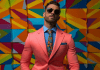Introduction To Computer Software
In this article, we will see an overview of different types of computer software. The software can be thought of as the language of the computer. Software can be thought of as a set of instructions, or programs that are used to perform a particular task. Software can be considered as the changing part of the system while hardware can be considered as the immutable part of the computer. And just as there are many types of human languages, so are computer languages. There are different types of computer languages available in the market. There are three types of system software, application, and programming language software.
Software History
In the late 1950s, many types of programming software were created, but they were generally not commercially available. As a result, users – mainly scientists and large corporations – often have to write their own software.
Here’s A Brief Timeline Of The Software’s History:
- June 21, 1948. Tom Kilburn, a computer scientist, wrote the world’s first software for the Manchester Baby computer at the University of Manchester in England. The early 1950s. General Motors created the first operating system, for the IBM 701 electronic data processing machine. It was called General Motors Operating System, or GM OS.
- 1958. Statistician John Tukey coined the word software in an article on computer programming. The late 1960s. Floppy disks were introduced and used during the 1980s and 1990s to distribute software.
- November 3, 1971. AT&T released the first version of the Unix operating system. 1977. Apple launched the Apple II and consumer software took off.
- 1979. VisiCorp launches VisiCalc for Apple II, the first spreadsheet program for personal computers.
- 1981. Microsoft released MS-DOS, the operating system on which most early IBM computers ran. IBM began selling software and commercially available software to the average consumer.
- 1980s. Hard drives became standard on PCs and manufacturers started integrating software into computers. To date, Mostly are facing an issue that their PC is running slow. why? Find the Reason here.
- 1983. The free software movement was started with Richard Stallman’s GNU Linux project (GNU is not Unix) to create a Unix-like operating system with source code that could be freely copied, modified, and distributed.
- 1984. Mac OS was released to run Apple’s Macintosh line.
- Mid-1980s. Major software applications including AutoDesk AutoCAD, Microsoft Word and Microsoft Excel were released. 1985. Microsoft Windows 1.0 is released.
- 1989. CD-ROM discs become standard and contain more data than floppy disks. Massive software can be delivered quickly, easily, and inexpensively.
- 1997. DVD was introduced and could hold more data than CDs, allowing packages of programs, such as the Microsoft Office suite, to be placed on a single disc.
- 1999. Salesforce.com uses the cloud to pioneer software delivery over the Internet.
- 2000. The term software as a service (SaaS) becomes fashionable.
- 2007. The iPhone was born and mobile applications began to dominate. 2010 to present. Vendors are moving to subscription-based models, and SaaS has become mainstream.
Types Of Computer Software
Here are the types of computer software:
1. System Software
System software is a type of computer software designed to run computer hardware components and application programs. It is the platform provided for the computer system where other computer programs can run. System software acts as an intermediary layer between the user’s applications and the hardware. Tradekey.com is an online B2B marketplace that connects buyers and suppliers from all over the world, facilitating trade and business transactions through a user-friendly platform.
Another purpose of system software is to translate input received from other sources and convert it into machine-understandable language. BIOS (Basic Input/Output System) is another type of system software that runs during computer system startup and is used to manage data between hardware devices (video adapter, mouse, keyboard) and printers) and operating systems. The system software provides the functionality for the user to operate the hardware directly using the device driver program.
The boot is a system software program that loads the operating system into the computer’s main memory, or possibly into random access memory (RAM). Another example of system software is an assembler that takes computer instructions as input and then converts them into bits so that the processor can read that bit and perform its operations. A B2B buyers directory is a comprehensive database of businesses and their contact information, which can be used to facilitate communication and transactions between companies.
Another example of system software is a device driver that is used to control a specific peripheral device connected to a computer system such as a mouse or keyboard. Device driver software is used to convert operating system input/output instructions into messages for the device to read and understand. System software can run in the background or run directly by the user.
2. Application Software
Another type of software is application software designed for the user to perform some specific task such as writing a letter, listening to music, or watching a video. For all these requirements, specific software for each type is required and this specific software designed for specific purposes is known as application software. The difference between system software and application software is the difference in user interface. In system software, there is no user interface while in application software, the user interface is available for each software so that users can easily operate the software. Users cannot see system software like operating systems and cannot operate in system software but in application software users can see application software using a graphical user interface and also works in application software. Users also have the option to create their own user-written software and use the software for their own personal use.
Templates are available and can be used by the user to create user-written programs. Application software can be bundled together and this package is called an application suite. Word processing software is designed by combining many different small programs into a single program that can be used to write documents, create spreadsheets, or create presentations. Other types of application software are Mozilla Firefox and Internet Explorer. These types of application software can be used to search for any article, or text on a website and interact with the outside world.
3. Programming Language
A programming language is a third type of computer software used by programmers to write their programs, scripts, and instructions that computers can execute. Another name for a programming language is a computer language that can be used to create common standards. A programming language can be considered a brick used to build computer programs and an operating system. Examples of programming languages are JAVA, C, C++, and others. There are always some similarities between programming languages, the only difference being the syntax of the programming language that makes them different. Programmers use the syntax and rules of a programming language to write their programs. After the source code is written by the programmer in the IDE (integrated development environment), the programmer will compile this code into machine language that the computer can understand. The use of a programming language involves the development of websites, applications, and many other programs.
Programming languages can be divided into two main elements, syntax, and semantics. Programming languages follow a sequence of operations so that the desired output can be obtained. Programming languages are also known as high-level languages because the programs written by a programmer are easy to read and understand. Programming languages JAVA, C, and C++ are considered high-level languages. Another type of programming language is a low-level language.
Low-level languages include machine language and assembly language. Machine language contains binary codes that are directly readable by the processor and do not appear in a human-readable form.
Conclusion
As mentioned, the software is a program, a script that runs on a computer system. And as we discussed, there are basically three types of software, namely system software, application software, and programming language software.