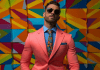Stucking in during the most important work is the worst thing that happens to everyone. It not only affects our mood but the process that we are involved in too.
Whether you are using a laptop, desktop computer, or any other personal device, a frozen computer screen just creates a fuss out of us. The moment we get into trouble is the only moment we think everything is turning upside down. The feeling is inexpressible but one who faces the situation almost every time can easily relate to it.
Well, when there is a problem, there is a solution too. You can find tons of remedies to fix a frozen computer. But you need a promising solution that ensures minimizing downtime so that you can continue working or browsing the internet without a break.
In this blog, you will learn about the issue, the reason for its occurrence, and how to fix it. So, gear yourself up because you will be experiencing an error-free life from now on.
What Is A Frozen Computer?
There comes a time when you face a massive issue in using the computer system. It becomes unresponsive and the functions stop performing properly. The situation is referred to as a frozen computer.
When the problem occurs, a user can’t perform any action nor react to any input. The screen is stuck on a particular image or window. Also, you cannot even let the cursor move from one place to another. The keyboard also stops functioning.
You might think of only one reason for this particular situation – full storage. Well, it is just one reason but there can be another problem that you are not aware of.
Reasons Why You Face A Frozen Computer Issue
Well, you are now aware of the situation. It is time to unlock more about the term. Sometimes, it gets overwhelming to use the system and you are left with nothing but misery. It is time to know what can be the possible reason for the deadly issue.
1. Poor Software Mechanism
Your software might not be appropriate to use. It may contain certain bugs that are affecting your operating system or third-party software. You will face unexpected behavior that also includes freezing.
Not only this but if you have incompatible drivers installed, you might face some terrible issues. Outdated or incompatible drivers conflict with the system, which leads to system instability. As a result, your computer freezes.
On the other hand, a malfunctioning application can affect the whole experience. It consumes excessive system resources which is also one of the reasons why you face system freeze or crash.
2. Insufficient Resources
This is the most common reason that leads to system crashes. If your computer is running out of RAM, you can’t handle multiple tasks simultaneously.
You might not think of this side but the reason is true too. When your CPU is overloaded with intensive tasks, it results in unresponsiveness. As a result, you face system failure or crash.
3. System Infected with a Virus or Malware
When a human body gets infected, the organs either malfunction or are simply dead. Similarly, the operating system disrupts when infected. If you are facing such an issue, look for in-depth reasons. Your system might have a virus or malware that is making things go worse.
4. Faulty External Peripherals
Well, not only the internal reasons can be letting the system freeze. Sometimes external devices are the problem that we are unaware of.
If you have faulty external peripherals installed like scanners, printers, or any other device, your system might crash and you have to face more uncertainties than ever. Not only this but if the components are beyond factory specifications, it can also result in instability.
How To Fix A Frozen Computer?
Now let’s talk about some solutions.
Of course, you need a definite solution to get past this. It turns the whole world upside down and we are left with nothing but a lifetime to wait for it to return. So, can we just fix the problem ourselves?
It is time to use your system without delay. Implement these fixtures and make your life easy.
1. Restart Your System
Has anyone ever told you about the easiest solution to fixing this problem? Restarting your system can help fix a frozen computer. All you need to do is press the ctrl+alt+dlt button on a Windows device. It will open the task manager. You just have to select restart.
If you have a Mac computer, you can simply perform the operation by pressing cmd, opt, and esc.
However, you can also get into a situation where your system is completely frozen and you can’t press these until you completely shut down the computer. At this moment, you need to hold on. Take a deep breath and wait for a few seconds. If the computer is facing the same issue, you need to try rebooting in safe mode by pressing the F8 key repeatedly. Once you enter the safe mode, you have to follow certain steps to get there.
2. Regularly Check for Updates
Sometimes we are not paying attention to the alerts our system gives us. These alerts are sometimes not necessary to focus but other times, you just can’t let it go.
If you are continuously facing a slow system or screen freezing, you should check into outdated software or updates. Simply go to your computer’s settings and check for any updates. If you haven’t installed any updates recently, it is time to perform the task. Once the job is done, restart the computer.
If your computer has Mobile Device Management (MDM) enabled, you can perform the task remotely from a separate device.
3. Scan Your Computer
You might not know but your computer may have viruses or malware that are disrupting the whole function. Take your time to process the situation and look for the ideal solutions.
Run a scan on your computer. Make sure you are not just scanning the system but applications too. It will help you identify certain infections that are harming the flow of your system. You can apply the function on both Windows and Mac computers. Just check the security settings and perform the job.
Of course, you cannot trust every other anti-virus software. Just figure out which is trustworthy to help you get out of the situation. Also, businesses must have updated antivirus software installed on every employee’s desktop so that they can regularly check for viruses.
4. Clear Cache and Temporary Files
Finally, there is another solution to this severe problem.
Clearing cache and temporary files can also make a difference. These files accumulate over time and consume much of your system’s space. If you simply clear these files, you will notice restoring some valuable space on your system. It helps you get out of the issue too.
The step particularly stops your system from crashing and you can easily use the system like before.
The Bottom Line
With a frozen computer, you can waste so much time in your life. Time is money and you definitely don’t want to lose it. Hence, we have come up with some solutions that are making a difference in so many lives. Try it yourself and see where you stand now.